7 Incredible Service Page Examples to Inspire You in 2025
The Best Service Page Examples to Inspire Your Next Redesign
A service page is more than just a digital brochure; it's a critical sales tool that can either convert a visitor into a lead or send them clicking away. The difference often comes down to design, clarity, and a deep understanding of the customer's needs. A high-performing service page clearly articulates the value of an offering, builds trust, and guides users toward taking a specific action. Without these elements, even the most innovative service can fail to connect with its target audience.
This article moves beyond generic advice to provide a strategic breakdown of high-impact service page examples from leading companies like Klaviyo, Zapier, and Shopify. We will dissect what makes each page effective, from its value proposition and visual hierarchy to its use of social proof and calls-to-action. You will gain actionable insights and replicable tactics to apply directly to your own service pages, helping you transform them into powerful conversion assets. For a broader perspective on how these pages contribute to overall growth, explore a comprehensive service business marketing playbook. Let's dive into the examples and uncover the strategies that drive results.
1. Klaviyo Email & SMS Marketing Services
Klaviyo’s approach to their services page is a masterclass in outcome-focused design, making it one of the most effective service page examples in the SaaS industry. Instead of leading with a dense list of technical features, they immediately capture visitor attention by highlighting the tangible results businesses can achieve, such as increased revenue and improved customer engagement. This strategy directly addresses the primary motivation of their target audience: growth. The page is meticulously structured to guide potential customers from curiosity to conversion through a blend of clear value propositions, social proof, and transparent pricing.

Strategic Breakdown and Key Takeaways
Klaviyo’s page excels by seamlessly integrating multiple persuasive elements. They use a technique called progressive disclosure, where complex information is revealed in layers. This prevents overwhelming the user. For instance, detailed features are often tucked into expandable sections or interactive demos, allowing interested users to dig deeper without cluttering the initial view.
Another powerful tactic is placing compelling customer success metrics directly alongside pricing information. When a visitor sees the cost, they simultaneously see proof of its ROI, like how fashion brand Chubbies increased revenue by 36% using Klaviyo’s segmentation or how Brooklinen boosted SMS revenue by 25%. This juxtaposition helps justify the investment and reduces friction in the decision-making process. The prominent display of platform integrations also assures businesses that Klaviyo will fit neatly into their existing tech stack. Learn more about the best email marketing automation tools to see how Klaviyo compares to other platforms.
How to Replicate This Strategy
- Lead with Benefits, Not Features: Start your page with a headline that communicates a clear, desirable outcome. Instead of "Our Platform Has X, Y, Z," try "Achieve [Specific Result] with Our Service."
- Show, Don't Just Tell: Incorporate interactive elements, short video demos, or GIFs that actively showcase your service in action. This makes your capabilities feel more tangible.
- Strategically Place Social Proof: Don't relegate testimonials to the bottom of the page. Sprinkle powerful stats and quotes near key decision points like pricing tiers or feature descriptions.
- Integrate Modern Engagement Tactics: For instance, businesses leveraging platforms like Klaviyo can find valuable strategies for integrating QR codes into email campaigns to enhance user engagement. Showing how your service supports current marketing trends adds another layer of value.
2. Zapier Automation Platform Services
Zapier’s service page is a prime example of how to make a highly technical service feel simple and accessible. It brilliantly demystifies the complex world of automation for a non-technical audience by focusing on a core, relatable promise: “Automate your work.” Instead of bogging visitors down with jargon, the page uses clear, action-oriented language, visual workflow examples, and a vast, recognizable library of app logos. This approach immediately builds trust and conveys value, positioning Zapier not just as a tool, but as a solution to operational headaches.
Strategic Breakdown and Key Takeaways
The genius of Zapier's page lies in its ability to lower the barrier to entry for automation. It achieves this by showcasing thousands of pre-built "Zap" templates. This tactic transforms a potentially intimidating process into a simple, plug-and-play experience. A small business owner doesn't need to know how to code an API connection; they just need to find the template that links their CRM to their email marketing tool. This focus on templates makes the service feel instantly usable and dramatically reduces friction.
Furthermore, Zapier uses visual proof of compatibility as a primary conversion tool. The prominent display of over 5,000 app logos acts as a powerful form of social proof and utility. When a visitor sees the logos of tools they already use, like Slack, Google Sheets, or Mailchimp, it instantly confirms that Zapier will integrate into their existing workflow. This strategy effectively answers the critical question, "Will this work for me?" before the user even has to ask. The page serves as one of the best service page examples by turning complexity into a straightforward, visual journey.
The infographic below illustrates the simple three-step process Zapier uses to frame its automation service, making it understandable for any user.
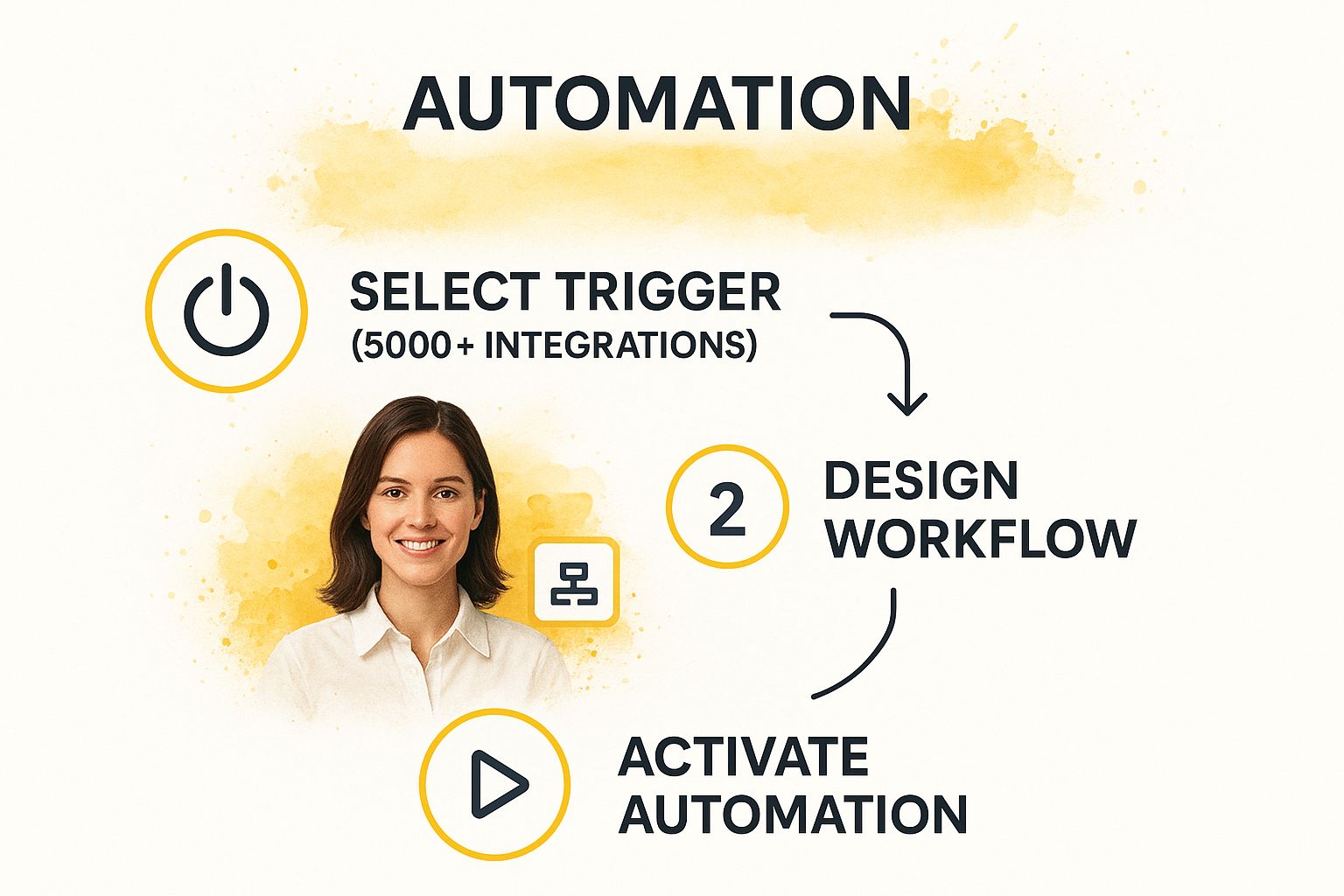
This visual process flow reinforces that users only need to define a trigger, design the action, and activate the automation, simplifying the entire concept.
How to Replicate This Strategy
- Simplify the Abstract with Visuals: If your service is complex, use simple diagrams, icons, and visual flows to explain how it works. Break it down into a simple 1-2-3 process.
- Create a "Template" Library: Offer pre-configured setups, templates, or examples that users can implement immediately. This lowers the effort required to get started and demonstrates value faster.
- Showcase Integrations Prominently: Don't hide your compatibility list. Use the logos of tools you integrate with as a key visual element to build instant recognition and trust.
- Use Role-Based Examples: Tailor your examples to specific user roles or industries. Show how a marketer, a content creator, or an e-commerce store can solve a specific problem, such as automatically updating inventory or syncing customer data. Learn more about how these fit into broader business automation solutions to understand their full impact.
3. Shopify E-commerce Platform Services
Shopify's services page is a benchmark for e-commerce platforms, excelling at balancing aspirational brand messaging with a clear showcase of practical functionality. Rather than simply listing technical features, Shopify frames its entire offering around the entrepreneurial journey, addressing the distinct needs of businesses at every stage of growth. This approach resonates deeply with its target audience, from a solo founder launching their first product to an established enterprise expanding globally. The page is designed to inspire action by demonstrating not just what the platform does, but what users can achieve with it.

Strategic Breakdown and Key Takeaways
Shopify masterfully employs persona-based segmentation directly on its service page. It presents tailored solutions for different business stages: "Start," "Sell," "Market," and "Manage." This structure allows visitors to self-identify and immediately find relevant information, making the vast platform feel accessible and personalized. Instead of a one-size-fits-all pitch, they guide users to the tools most critical for their current challenges.
Furthermore, the page brilliantly leverages the power of its ecosystem. By highlighting the vast app store, theme marketplace, and expert network, Shopify positions itself not just as a tool, but as a complete e-commerce operating system. Social proof is woven throughout with examples like Allbirds, which scaled from startup to over $100M in revenue, and Kylie Cosmetics, which reliably handles massive traffic spikes during product launches. This strategy transforms features into proven, real-world success stories, making it one of the most compelling service page examples for a platform-based business.
How to Replicate This Strategy
- Segment Your Audience: Address different user needs or business stages with dedicated sections and tailored messaging. This shows you understand their specific pain points.
- Focus on the Ecosystem: If your service integrates with other tools, showcase that ecosystem as a core benefit. It builds confidence and demonstrates long-term value.
- Showcase Industry-Specific Success: Use case studies from various industries to increase relevance. A fashion brand will resonate more with an example from their niche than a generic one.
- Pair Aspiration with Function: Combine inspiring, outcome-focused headlines with clear demonstrations of the features that enable those outcomes. Show users the dream and then give them the map to get there.
4. Hubspot Inbound Marketing Services
HubSpot’s service page is the ultimate embodiment of "practicing what you preach." As pioneers of inbound marketing, their page doesn't just sell services; it demonstrates the methodology in action. It provides immense value upfront through free tools, educational resources, and insightful content, effectively building trust and authority before ever asking for a sale. This educational approach masterfully guides visitors from problem-aware learners to solution-ready customers, making it a benchmark for service page examples that prioritize value exchange.
Strategic Breakdown and Key Takeaways
The genius of HubSpot's page lies in its seamless integration of education and conversion. It’s structured as a journey, not a sales pitch. Visitors are often drawn in by free resources like their "Website Grader" or informative blog posts, which then naturally lead to service pages explaining how their software can solve the identified problems. This strategy creates a powerful, self-qualifying lead generation funnel where potential customers are already educated on the value proposition.
Another key tactic is showing how different services create compound benefits. HubSpot clearly illustrates how their Marketing Hub, Sales Hub, and Service Hub work in concert to create a unified customer experience. They reinforce this with compelling case studies. For instance, they show how TechTarget increased leads by 200% by adopting an integrated approach, or how Vidyard improved its sales and marketing alignment using the platform. This narrative of synergy makes a compelling case for adopting their entire ecosystem rather than just a single product. A strong service page should clearly define the value of offerings like a robust content marketing strategy, which is often a cornerstone of inbound services.
How to Replicate This Strategy
- Lead with Genuine Value: Offer free, genuinely useful tools or resources, like a checklist, template, or a simple assessment tool. This builds goodwill and captures leads.
- Integrate Educational Content: Weave blog posts, guides, and webinar links directly into your service descriptions to help visitors understand the "why" behind your "what."
- Map a Clear Customer Journey: Design clear pathways that guide visitors from free resources to entry-level paid offerings and then to premium services. Make the next step obvious and logical.
- Showcase Synergy: If you offer multiple services, explicitly demonstrate how they complement each other to deliver greater results than they would alone. Use case studies to prove this.
5. Webflow Web Design Platform Services
Webflow’s service page brilliantly bridges the gap between no-code simplicity and high-fidelity custom design, appealing to both seasoned developers and visual-first designers. Instead of positioning itself as just a website builder, Webflow presents a powerful platform for creating professional, bespoke web experiences without being constrained by templates. The page immediately communicates creative freedom and technical power, addressing the core desires of its dual audience: designers who want pixel-perfect control and developers who need a clean, efficient workflow. This focus on empowerment makes it a standout among service page examples.

Strategic Breakdown and Key Takeaways
Webflow’s genius lies in its ability to segment its value proposition without creating separate, disjointed pages. The page uses dynamic copy and visual cues to speak directly to different user personas. For designers, it highlights visual tools, advanced animations, and a rich showcase of award-winning portfolios. For marketers and businesses, it emphasizes CMS capabilities and fast-loading, optimized sites that convert.
The page also functions as its own best advertisement. It uses intricate scroll-triggered animations and interactive elements that are themselves built with Webflow, a tactic called "dogfooding." This provides immediate, tangible proof of the platform's capabilities. Visitors aren't just told what Webflow can do; they experience it in real-time. This interactive demonstration is far more compelling than a static feature list, as it proves the platform can deliver on its promises of creating engaging, modern websites. To learn more about creating a powerful online presence, check out these website design tips for small businesses.
How to Replicate This Strategy
- Speak to Multiple Audiences: Use distinct messaging blocks or sections on the same page to address the unique pain points and goals of different user segments.
- Use Your Product as the Demo: If your service produces a tangible or visual output, showcase it directly on your service page. Let your product’s quality speak for itself.
- Balance Freedom with Guidance: While emphasizing creative control, also provide clear pathways to get started, such as tutorials, university courses, and community forums, to reduce the learning curve.
- Build a Showcase Gallery: Feature a curated gallery of high-quality projects built with your service. This provides powerful social proof and inspires potential customers by showing what’s possible.
6. Salesforce CRM Platform Services
Salesforce presents its CRM platform with a masterful approach that balances enterprise-level complexity with accessibility, making it one of the most comprehensive service page examples available. Instead of a one-size-fits-all pitch, Salesforce brilliantly segments its offerings by industry, role, and business size. This allows visitors, whether from a multinational corporation or a small startup, to immediately find a relevant path. The page is designed to communicate immense value and scalability by focusing on customization, integration, and measurable business outcomes, positioning the platform not as a product but as a central nervous system for business operations.
Strategic Breakdown and Key Takeaways
Salesforce’s strategy hinges on hyper-personalization at scale. They achieve this by creating dedicated landing pages and solution showcases for specific industries like finance, healthcare, and retail. This addresses the unique pain points and compliance needs of each sector directly. For example, a visitor from the nonprofit world sees how the American Red Cross streamlined donor management, while a telecommunications executive learns how T-Mobile improved customer service efficiency by 35%. This targeted messaging makes the vast capabilities of the platform feel both relevant and achievable.
Another key tactic is emphasizing the strength of its ecosystem. The page prominently features the AppExchange and partner integrations, which overcomes a primary purchasing objection: "Will this work with our existing tools?" By showcasing this vast network, Salesforce positions itself as a future-proof, central hub rather than just another isolated software. The messaging also skillfully speaks to different stakeholders, addressing high-level ROI for C-suite decision-makers while providing clear implementation and training information for the end-users who will operate the system daily.
How to Replicate This Strategy
- Create Industry-Specific Solution Pages: If you serve multiple distinct markets, build dedicated pages that speak their language, use their terminology, and feature relevant case studies.
- Showcase Your Ecosystem: Highlight key integrations, partners, and extensions. This builds confidence and shows prospects how your service will fit into and enhance their current workflow.
- Use Specific, Metric-Driven Case Studies: Move beyond vague testimonials. Use concrete numbers and ROI calculations to prove the value of your service, like "decreased X by 25%" or "increased Y by 40%."
- Address Multiple Personas: Craft your copy to resonate with both the strategic decision-maker (focused on ROI and long-term value) and the hands-on user (focused on usability and daily tasks).
7. Mailchimp Email Marketing Services
Mailchimp’s service page is a testament to the power of brand personality and user-centric design. It masterfully lowers the barrier to entry for email marketing, making a sophisticated service feel accessible and even fun for small businesses and creators. Instead of overwhelming visitors with technical jargon, Mailchimp leads with a message of creative empowerment and simplicity. This approach builds an immediate connection with its core audience, who often feel intimidated by marketing automation tools. The page effectively communicates that powerful marketing isn't just for large corporations.
Strategic Breakdown and Key Takeaways
Mailchimp's success lies in its focus on democratizing marketing technology. The page brilliantly balances showcasing advanced capabilities with an emphasis on ease of use. A core strategy is the prominent featuring of its generous free tier. This removes the initial financial risk, encouraging widespread adoption and allowing users to experience the platform's value firsthand before committing to a paid plan. This freemium model is a powerful lead generation engine.
The design itself is a key part of the strategy. With its friendly illustrations, clean layouts, and encouraging copy, Mailchimp’s brand voice shines through, differentiating it from more corporate-feeling competitors. For example, they highlight how independent retailers can build loyalty programs or how content creators can monetize newsletters, making the benefits tangible for specific user personas. Extensive template libraries are presented not just as features, but as sources of inspiration, empowering even non-designers to create beautiful, effective campaigns. This focus on creative freedom makes their service page one of the most inviting service page examples for non-technical audiences.
How to Replicate This Strategy
- Inject Personality into Your Brand Voice: Don't be afraid to sound human. Use a friendly, encouraging tone in your copy to make your service feel more approachable, especially if it's technical.
- Offer a Clear, Low-Risk Entry Point: If possible, provide a free trial or a generous free-forever plan. This strategy builds trust and lets users prove your service's value to themselves.
- Focus on User Enablement: Provide resources like extensive templates, tutorials, and guides that empower users. Frame your service not just as a tool, but as a partner in their success.
- Create Clear Upgrade Paths: Clearly illustrate how your service can grow with a business. Show users what they gain at each pricing tier, making the decision to upgrade a logical next step rather than a confusing leap.
Top 7 Service Platforms Comparison
| Service | Implementation Complexity 🔄 | Resource Requirements ⚡ | Expected Outcomes 📊 | Ideal Use Cases 💡 | Key Advantages ⭐ |
|---|---|---|---|---|---|
| Klaviyo Email & SMS Marketing | Medium - Interactive demos add complexity but manageable for mid-sized businesses | Moderate - Integration with 300+ platforms requires some setup | Increased revenue and engagement via segmented marketing (e.g., +36% revenue) | E-commerce and email marketing with strong ROI focus | Clear pricing, strong social proof, outcome-focused messaging |
| Zapier Automation Platform | Low to Medium - No-code, visual workflows simplify complexity | Low - Extensive pre-built templates reduce setup effort | Automated business processes, improved efficiency (multi-platform automation) | Business process automation for all sizes, including non-technical users | Simplifies complexity, vast integrations, strong community |
| Shopify E-commerce Platform | Medium - Multi-channel and scalability features with moderate setup effort | Moderate to High - Themes, apps, payment integration needed | Scalable online stores from startup to enterprise (+$100M revenue scale) | E-commerce across business stages, multi-channel selling | Strong ecosystem, real customer success stories, mobile-first |
| Hubspot Inbound Marketing | Medium to High - Broad feature set and content integration | Moderate - Free and paid tiers, educational resources heavy | Lead generation and nurturing, improved marketing alignment (+200% leads) | Inbound marketing & sales with educational focus | Builds trust through free tools, strong integration, ROI tools |
| Webflow Web Design Platform | Medium to High - Visual builder with code export adds learning curve | Moderate - Design and development resources needed | Professional, custom websites with creative freedom and technical flexibility | Designers and developers seeking powerful web design tools | Visual showcase, code export, comprehensive design features |
| Salesforce CRM Platform | High - Customization and enterprise features increase complexity | High - Needs significant resources for customization | Enhanced customer management and ROI (e.g., +35% efficiency) | Enterprise CRM with industry-specific solutions | Industry customization, AI features, strong security |
| Mailchimp Email Marketing | Low to Medium - User-friendly drag-and-drop builder with automation levels | Low - Free tier and accessible pricing | Small business growth via accessible email marketing and automation | Small businesses seeking easy, creative email marketing | Ease-of-use, free tier, creative templates, affordability |
Final Thoughts
We've journeyed through a comprehensive collection of stellar service page examples, dissecting what makes each one a powerful engine for conversion and client trust. From the clear, benefit-driven framework of Klaviyo to the interactive, value-first approach of Webflow, a set of core principles has emerged. These industry leaders don't just list what they do; they craft a narrative that places the customer at the center, transforming a simple description of services into a compelling solution for a pressing need.
The most effective pages we analyzed move beyond features and dive deep into outcomes. They understand that a small business owner isn't just buying email marketing; they are buying growth, customer relationships, and peace of mind. A marketing professional isn't just adopting a CRM; they are adopting a system for predictable revenue and streamlined operations. This shift in perspective is the single most critical takeaway.
Key Principles to Implement Now
To transform your own service pages, focus on these recurring themes. They are the strategic pillars supporting the best service page examples we've seen:
- Clarity Over Complexity: Your visitors are busy. As demonstrated by Mailchimp and Shopify, a direct, easily scannable layout that immediately communicates your core value proposition is non-negotiable. Use clear headings, concise copy, and logical information architecture.
- Social Proof is Your Superpower: Don't just say you're great; prove it. Integrate customer logos, detailed case studies, video testimonials, and quantifiable results throughout your page. Salesforce excels at this, building an undeniable case for their platform's impact.
- Address the "Why," Not Just the "What": Every section of your page should answer the visitor's underlying question: "What's in it for me?" Frame your services in terms of benefits, solved pains, and achieved aspirations. HubSpot’s inbound methodology is built entirely around this concept.
- Guide the User Journey with CTAs: A service page should not be a dead end. Use a strategic mix of primary and secondary Calls to Action (CTAs) to guide users toward the next logical step, whether that's starting a trial, booking a demo, or downloading a resource. Zapier’s "try it free" model is a masterclass in reducing friction.
Your Actionable Next Steps
Mastering the art of the service page is not merely a design exercise; it is a fundamental business activity that directly impacts your lead generation and revenue. It is the digital handshake, the first substantial conversation you have with a potential client. By applying the strategic insights from these elite service page examples, you can elevate your own pages from simple online brochures to dynamic, persuasive sales assets that work for you 24/7. Start by auditing one of your key service pages against the principles above. Identify one area for improvement, whether it's adding a powerful testimonial or rewriting a headline to focus on benefits, and implement that change today.
Ready to consolidate all your essential business links, including your newly polished service pages, into one powerful, professional hub? Create a stunning and effective link-in-bio page with Linkero. It’s the perfect tool for social media influencers, freelancers, and small businesses to direct their audience to their most important content with a single, memorable link.


