Beacons vs Linktree: Top 7 Bio Link Tools in 2025
Level Up Your Bio Link Game
That single, clickable link in your social media bio is prime real estate. It's the gateway to connecting your followers with everything you do. Think of it as a digital doorway to your website, latest blog post, special offers, other social profiles, and much more. Trying to cram all of that into one unwieldy URL is practically impossible. That's precisely where link-in-bio tools come in, transforming that limited space into a powerful traffic-driving hub. However, choosing the right tool is essential for maximizing engagement and streamlining your online presence.
Are you struggling to drive traffic from social media to your various online platforms? Are you constantly updating your bio link with your latest content? If so, you're in the right place. This article will explore the crucial factors to consider when selecting a link-in-bio tool. We'll cover customization options, analytics capabilities, branding features, and of course, pricing.
We'll examine what makes a tool truly effective in converting followers into customers, subscribers, or simply more engaged community members. We'll also address any technical challenges or platform-specific considerations you should be aware of before making a decision.
Navigating the world of link-in-bio tools can be overwhelming, with options ranging from free basic tools to powerful paid platforms with advanced features. We'll break down seven leading contenders, comparing popular choices like Beacons and Linktree alongside other robust alternatives. This will help you find the perfect fit for your specific needs and budget. Get ready to transform your bio link from a static address into a dynamic portal showcasing all things you.
1. Linkero
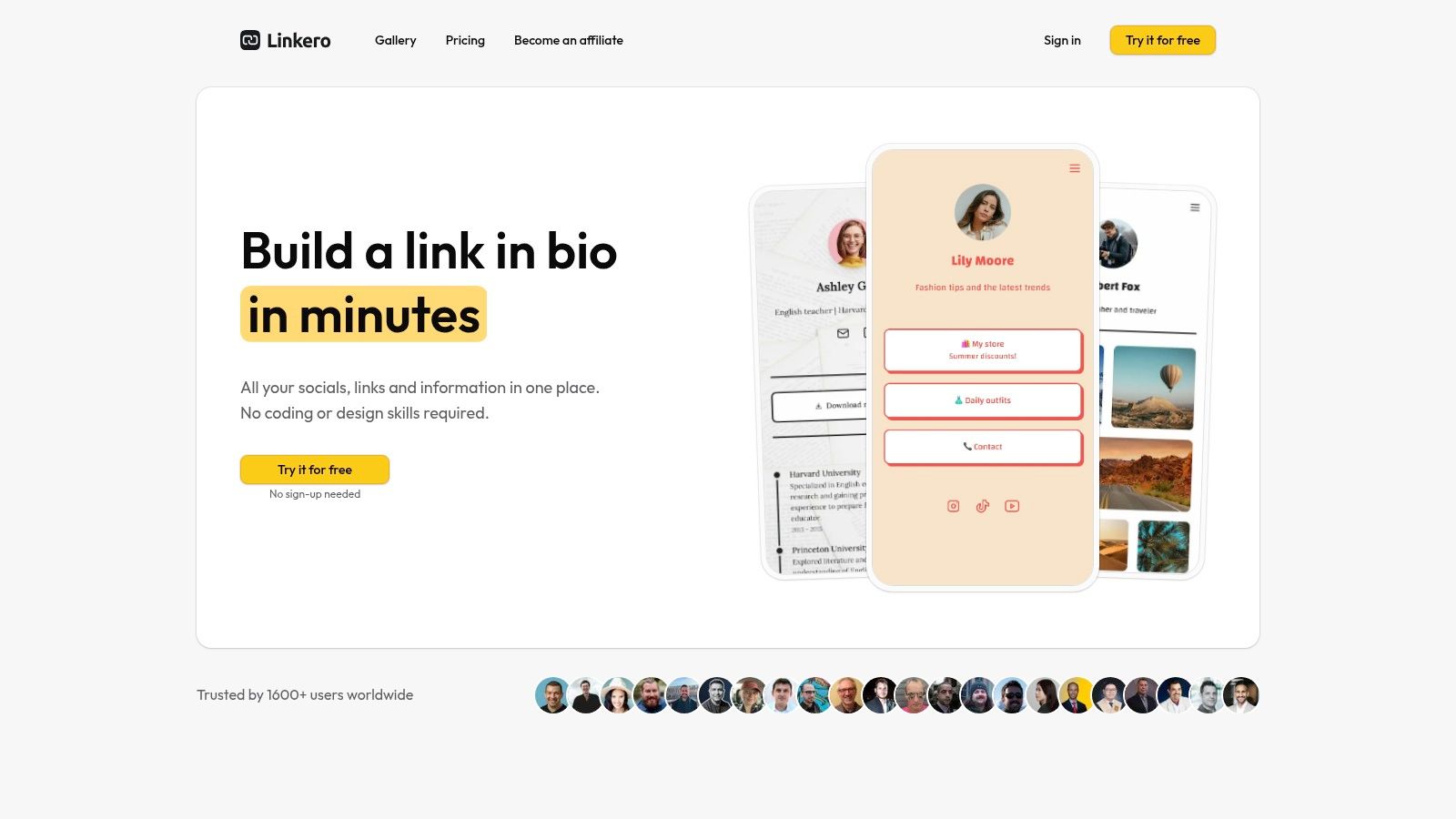
For social media influencers, small business owners, content creators, and freelancers juggling multiple online platforms, Linkero offers a compelling solution. This platform consolidates all your important links into a single, customizable landing page, effectively acting as your online hub. It's a modern, dynamic alternative to the traditional link in bio.
Linkero is a user-friendly platform focused on delivering a polished, professional result without requiring technical expertise. Its simple three-step setup—add content, customize style, and analyze performance—is remarkably straightforward. This allows users to quickly create and deploy a personalized link in bio page, saving valuable time and resources.
Key Features and Benefits
Quick and Intuitive Setup: Linkero's three-step process simplifies the creation of your link in bio page, making it accessible for everyone.
Customizable Design: Choose from a range of built-in themes to align your page with your brand aesthetic. Further customization and SEO tools are also available to boost visibility.
Integrated Analytics: Track visitor engagement and click-through rates to see which links resonate most with your audience. Use this data-driven insight to optimize your content strategy.
Custom Domain Support: Connect your Linkero page to a custom domain to enhance your branding and create a more cohesive user experience.
No Coding Required: Linkero's intuitive interface eliminates the need for coding or design skills.
Pros and Cons
Here's a quick overview of the advantages and disadvantages of using Linkero:
Pros:
- Quick and intuitive three-step setup
- Highly customizable with stylish themes and SEO enhancements
- No technical skills required
- Integrated analytics to monitor visitor engagement
- Trusted by over 1600 satisfied users
Cons:
- Pricing details aren't readily available on the website, requiring potential users to contact Linkero directly.
- Achieving very specific design requirements might be challenging with the current customization options.
Implementation Tips
Plan Your Content: Before setting up your Linkero page, decide which key links and calls to action you want to feature for a focused user experience.
Utilize the Analytics: Regularly check your Linkero analytics to understand what content performs best and adapt your strategy accordingly.
Explore Customization Options: Take advantage of Linkero’s themes and customization features to create a visually appealing and brand-consistent page.
Website: https://linke.ro
While the lack of transparent pricing is a minor drawback, Linkero’s ease of use, customization options, and integrated analytics make it a strong choice. It’s a valuable tool for anyone looking for a simple yet effective way to manage and optimize their online presence, particularly those who value a streamlined and user-friendly experience.
2. Linktree
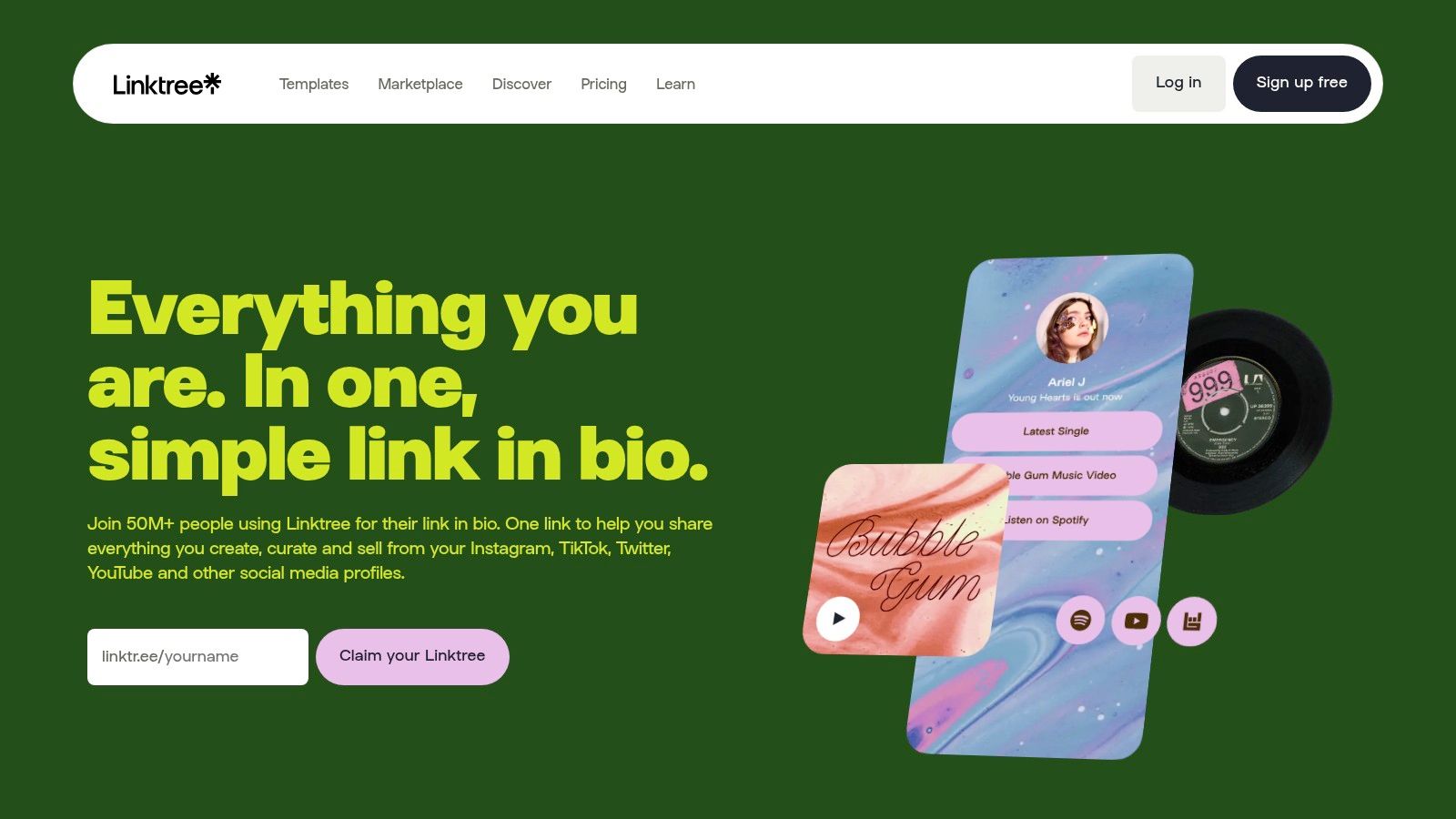
Linktree is a popular link-in-bio tool. It offers a straightforward way to overcome the single-link restriction on platforms like Instagram and TikTok. This allows users to guide their audience to multiple online destinations. This feature is particularly helpful for social media influencers, content creators, small business owners, freelancers, and marketing professionals seeking to consolidate their online presence.
Essentially, Linktree helps you create a mini landing page housing all your important links. These links might include your website, online store, latest blog post, portfolio, or social media profiles. Think of it as a central hub for your online activities.
Key Features and Benefits
- Customizable Themes and Button Styles: Personalize your Linktree page to reflect your brand's aesthetic, although free tier customization is limited.
- Analytics: Monitor link clicks to understand audience preferences and optimize your content strategy.
- Integrations: Connect seamlessly with platforms like Shopify, Amazon, and PayPal to streamline sales and marketing.
- Scheduled Links: Plan your content and schedule links to go live at specific times, perfect for time-sensitive campaigns or product launches.
- Priority Links and Link Thumbnails: Emphasize key links and add thumbnails for better visual appeal and a smoother user experience.
Pros of Using Linktree
- Simple and Intuitive Interface: Setting up and managing a Linktree account is easy, even for non-technical users.
- Strong Brand Recognition: Linktree's widespread use builds trust and professionalism.
- Reliable Performance: Linktree offers consistent availability with minimal downtime.
- Valuable Free Tier: Start using Linktree without any initial cost and upgrade as your needs grow.
Cons to Consider
- Limited Free Tier Customization: Advanced design features require a Pro subscription.
- Pro Subscription for Advanced Features: Features like removing Linktree branding and accessing advanced analytics come with the $6/month Pro plan.
- Branding on Free Plans: The Linktree logo is visible on free accounts, which might not suit everyone's branding strategy.
- Less Design Flexibility: Other tools offer more extensive design customization options.
Pricing and Technical Requirements
Linktree offers a free plan and a Pro plan for $6/month. No technical requirements are needed; simply create an account on the Linktree website.
Implementation Tips for Success
- Clear and Concise Link Titles: Help your audience quickly understand each link's destination.
- Regular Updates: Keep your Linktree current by adding and removing links as needed.
- Scheduled Link Feature: Use this to promote time-sensitive content effectively.
- Analytics Tracking: Analyze audience behavior to refine your link strategy.
Website: https://linktr.ee/
Linktree's ease of use, brand recognition, and reliable performance make it a solid option for individuals and businesses wanting to maximize their "link in bio." The free version offers excellent value. However, the Pro plan offers features that can enhance branding and provide deeper audience engagement insights. Consider your specific requirements and budget when deciding if Linktree is the right choice.
3. Beacons
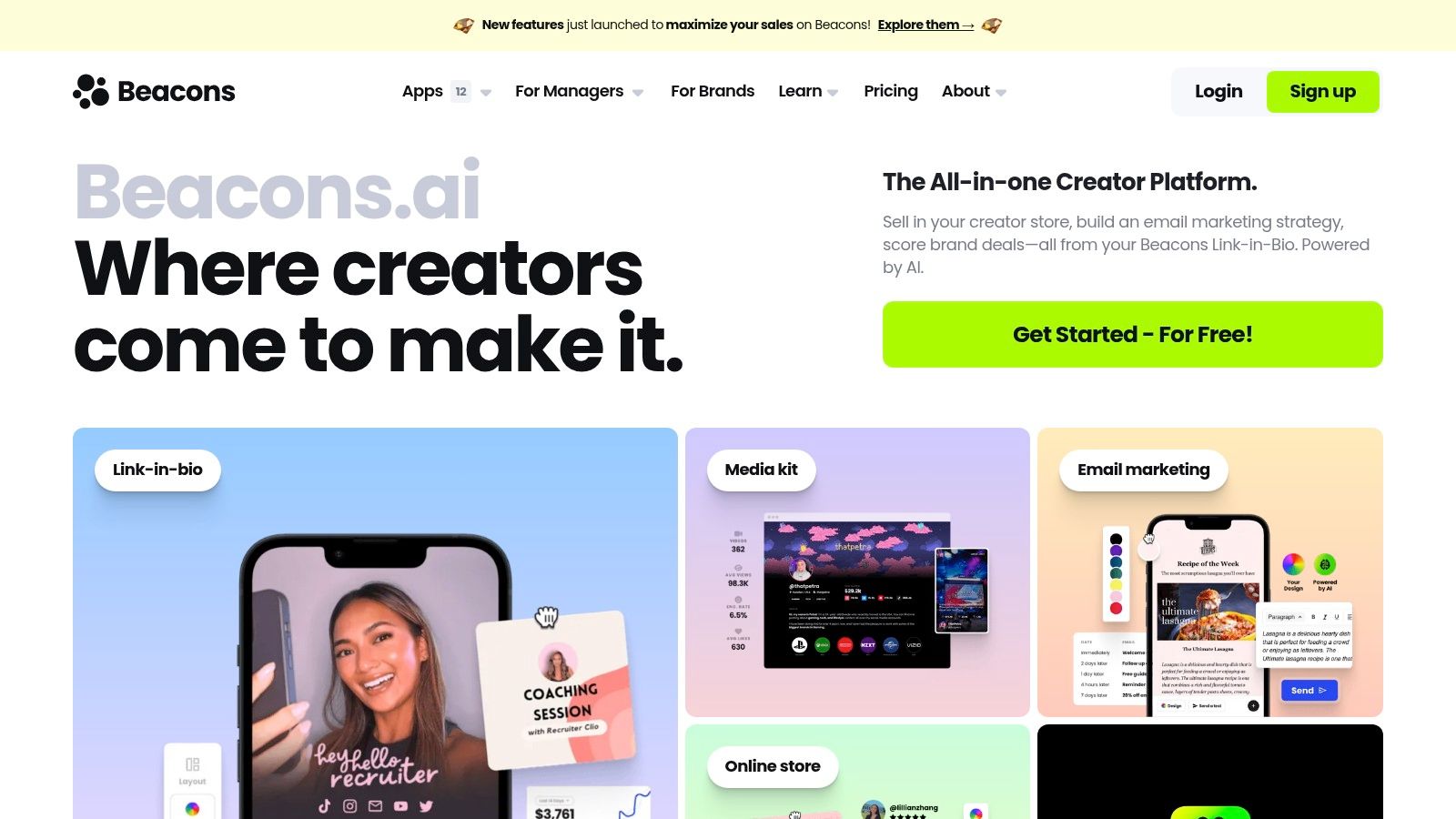
Beacons offers creators a significant upgrade from standard bio link tools. While platforms like Linktree provide a simple multi-link sharing solution, Beacons provides a platform designed for building a creator's business. Think of it as a mini-website residing within your bio link. This feature is particularly attractive for social media influencers, small business owners, and freelancers seeking to monetize content and improve audience engagement.
Beacons goes beyond simply listing links by enabling direct monetization via integrated tip jars and paid content features. You can offer exclusive content or early access for a small fee, all accessible directly through your bio link. This streamlines fan support and generates new revenue streams. A built-in storefront lets you sell merchandise or digital products, creating a centralized hub for your offerings.
Need to collect information from your audience? Beacons provides customizable request forms for collaborations, commissions, or feedback. This is a powerful tool for freelancers and businesses aiming to simplify client onboarding.
Beacons further strengthens its creator-focused approach with email newsletter signup integration, allowing you to expand your email list directly from your bio link. The platform also includes a robust analytics dashboard to provide valuable insights into link clicks, audience engagement, and overall performance.
Key Features
- Creator-Focused Monetization Tools: Tip jars, paid content options
- Built-In Storefront Functionality: Sell merchandise and digital products
- Request Forms: Streamline collaborations and client inquiries
- Email Newsletter Sign-Up Integration: Grow your audience organically
- Advanced Analytics Dashboard: Track performance and optimize your strategy
Pros
- Comprehensive monetization options for creators
- More functionality than basic link sharing
- Clean, professional design options
- Strong focus on creator economy needs
Cons
- Steeper learning curve compared to simpler tools like Linktree
- Premium features require a subscription ($10/month)
- Less name recognition compared to Linktree
- Some users report occasional performance issues
Implementation Tips
- Plan Your Layout: Consider the key actions you want your audience to take and structure your Beacons page accordingly.
- Utilize the Branding Options: Customize colors and fonts to match your brand for a consistent look.
- Promote Your Beacons Link Everywhere: Include it in your social media bios, email signatures, website, and other online platforms.
- Regularly Analyze Your Analytics: Use Beacons' data to understand what's working and what's not, then refine your strategy.
Website: https://beacons.ai/
While the $10/month subscription for premium features may be a factor, the potential for increased revenue and audience engagement makes Beacons a worthwhile investment for serious creators. If you're seeking more than just a list of links and are ready to cultivate a more robust online presence, Beacons offers a compelling solution.
4. Lnk.Bio
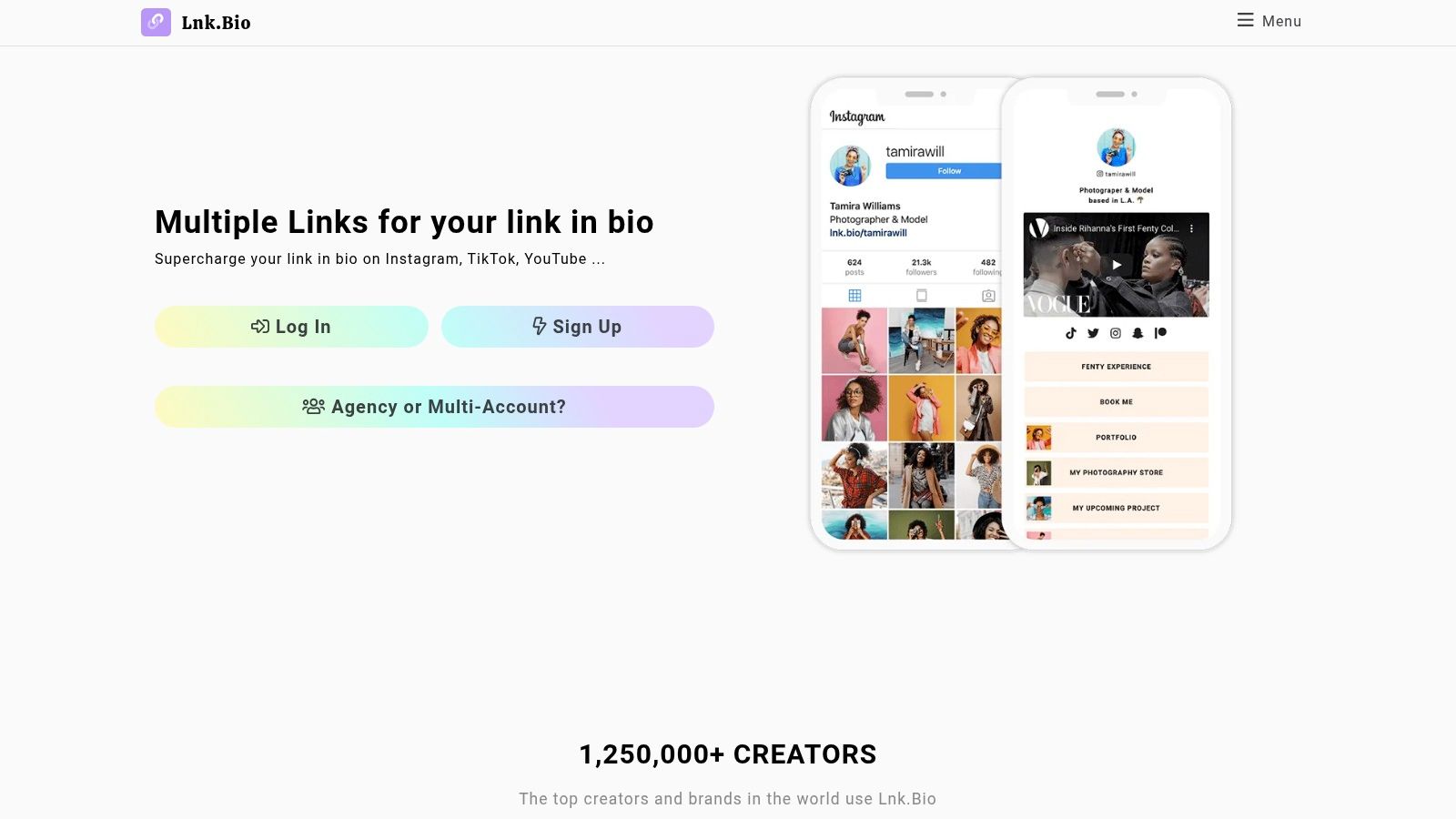
Lnk.Bio offers a simple and unrestricted approach to link-in-bio tools. It’s a compelling alternative for users frustrated with the limitations of free accounts on platforms like Linktree. Lnk.Bio's core strength is providing unlimited links, even on the free plan. This makes it ideal for individuals and businesses needing to direct their audience to multiple resources without hitting a paywall.
This tool is perfect for social media influencers, content creators, freelancers, and small business owners. It provides a straightforward way to manage their online presence. Imagine a food blogger promoting their latest recipes, cooking classes, merchandise, and affiliate links, all from a single link in their Instagram bio. Lnk.Bio makes this possible without restrictions on the number of links.
Key Features and Benefits
Unlimited Links (Even on Free): Connect your audience with all your important content without link limits.
Basic Analytics: Track clicks to understand what resonates with your audience and refine your content strategy.
Social Media Icons: Integrate icons linking to your other social media profiles for a consolidated online presence.
Custom URL Options: Personalize your Lnk.Bio profile URL to reflect your brand or username.
Mobile-Responsive Design: Ensure a seamless audience experience across all devices.
Pros and Cons
Pros:
Generous Free Plan: The unlimited links on the free plan offer significant value, particularly for beginners.
Simple Setup Process: Creating your Lnk.Bio profile is quick and intuitive.
No Watermark on Free Version: Maintain a professional look without intrusive branding.
Straightforward User Interface: Easily navigate and manage your links.
Cons:
Limited Design Customization: While profile URL and picture customization is available, design options are basic compared to some competitors.
Basic Analytics: Analytics are functional but lack the depth of more advanced tools.
Fewer Integration Options: Lnk.Bio currently lacks integrations with other platforms, a potential limitation for some.
Less Frequent Updates: Lnk.Bio doesn't receive feature updates as often as some competitors.
Pricing and Implementation Tips
Lnk.Bio offers a free plan with unlimited links. Paid plans offer additional features like advanced analytics, custom branding, and priority support.
Implementation Tips:
Optimize Link Titles: Use clear and concise link descriptions.
Categorize Links: Group links by category for better organization, if needed.
Regularly Update Your Links: Ensure all links are current and working.
Track Your Analytics: Monitor link clicks to understand audience engagement and adjust your strategy.
Website: https://lnk.bio/
Lnk.Bio is valuable for those prioritizing simplicity and the freedom of unlimited links, especially on a budget. While it may lack some advanced features, its core offering makes it a strong contender.
5. Koji
Koji stands out from traditional link-in-bio platforms like Linktree by offering a dynamic, interactive experience. This is achieved through its "Kojis," which are essentially mini-apps embedded directly into your profile. Think of it as a micro-website living within your link-in-bio, allowing for a far more engaging user experience.
Instead of simply listing external links, Koji lets you host interactive content directly on your profile. This could be anything from quick polls to embedded games, even tip jars for direct support. This transforms a simple link directory into an interactive hub for your audience.
Features and Functionality
Koji provides a wide range of features to enhance your online presence:
- Mini-App Marketplace: Explore a vast library of pre-built mini-apps. These cover various functions like games, quizzes, video embeds, contact forms, and even e-commerce solutions.
- Monetization Options: Koji offers multiple ways to monetize your audience, including tips, paid content, and direct merchandise sales. Keep in mind, however, that this involves revenue sharing.
- Customization Options: Personalize your Koji profile with various themes and layouts to match your brand aesthetic.
- Social Commerce Tools: Integrate your existing e-commerce platforms or use Koji's built-in tools to sell products directly to your followers.
Advantages of Using Koji
- Highly Interactive: Koji turns the static link-in-bio into a dynamic engagement center.
- Unique Mini-Apps: The extensive Koji library provides unique functionality not found in typical link aggregators.
- Engaging Content: The platform is designed to boost interaction and build stronger relationships with your followers.
- Regularly Updated: New Kojis are continually added, providing a fresh stream of interactive content options.
Potential Drawbacks
- Learning Curve: The sheer number of Kojis can feel overwhelming initially, requiring some time to fully grasp the platform's potential.
- Performance Issues: Some users have reported occasional slowdowns on profiles with many embedded Kojis.
- Less Streamlined for Basic Links: While excellent for interactivity, Koji might not be the most efficient option if you only need to share a few basic links.
- Revenue Sharing: Koji takes a percentage of any transactions processed through the platform.
Pricing and Technical Requirements
Koji is free to use, with optional premium features available. Transaction fees apply to certain Kojis and monetization options. No special technical skills are needed, and it works entirely within your web browser.
Tips for Implementation
- Start Simple: Begin with a few relevant Kojis and gradually add more as you become familiar with the platform.
- User Experience First: Avoid overwhelming your audience with too many Kojis; prioritize quality over quantity.
- Experiment and Adapt: Try different Kojis to find what resonates with your audience and adjust your strategy accordingly.
Why Koji Makes the List
Koji represents a significant evolution from static link-in-bio tools. Its emphasis on interactivity and diverse mini-apps helps creators build a richer, more engaging experience. While it may require some initial exploration, its potential for community building and driving conversions makes it a valuable tool in the current social media landscape.
Website: https://koji.to/
6. Campsite.bio
Campsite.bio is a compelling option in the link-in-bio space, especially for users who value visual presentation and ease of use. If you're a visual creator, artist, photographer, or manage a brand with a strong aesthetic, Campsite.bio provides a clean and efficient way to display your key links. Think of it as a mini-website tailored for Instagram, TikTok, or other platforms restricted to a single link.
This platform excels at creating visually appealing landing pages without requiring technical skills. You can seamlessly integrate high-quality images alongside your links, transforming your bio link from a simple list into a curated visual experience. This offers a significant advantage over text-heavy link-in-bio tools like Linktree, which can sometimes feel cluttered.
Features
- Visually Appealing Layouts: Select from various templates designed for a clean, modern aesthetic.
- Image-Centric Design Options: Showcase large images, thumbnails, or create a grid-style layout to highlight your visual content.
- Scheduling Capabilities: Schedule links to appear and expire at specific times, ideal for time-sensitive promotions or content releases.
- Link Grouping and Organization: Categorize your links for better navigation and user experience.
- Basic Analytics: Monitor link clicks and overall performance to see what resonates with your audience.
Pros
- Aesthetically Pleasing Templates: Quickly get started with pre-designed templates and customize them to your brand.
- Straightforward Setup Process: Create a polished link-in-bio page in minutes, even without technical experience.
- Good Image Handling: Display high-quality visuals without affecting loading speed or image quality.
- Affordable Premium Plan: Unlock more features and customization options for a reasonable $7/month.
Cons
- Limited Customization (Free Tier): The free version restricts certain design and functionality aspects.
- Fewer Advanced Features: Campsite.bio prioritizes simplicity, so it lacks some of the more advanced integrations and features found in other tools like Beacons or Linktree.
- Basic Analytics: While click tracking is available, the analytics aren't as detailed as those offered by more data-centric platforms.
- Smaller Community: Being a smaller platform, community support and available resources are somewhat limited.
Implementation Tips
- Optimize Images: Use high-quality images that match your brand and resize them for optimal display on various devices.
- Utilize Scheduling: Schedule links for upcoming promotions, product launches, or content releases.
- Categorize Links Logically: Group related links together to improve navigation and help users quickly find what they need.
- Consider Upgrading: The premium plan offers excellent value if you require additional customization options and features.
Why Campsite.bio Deserves Its Place on the List
Campsite.bio caters specifically to visually-driven creators and brands. Its simplicity and focus on aesthetics make it an excellent choice for those seeking a polished and visually engaging link-in-bio page without the complexity of more feature-rich platforms. If visual appeal and ease of use are priorities, Campsite.bio is well worth considering.
7. Carrd
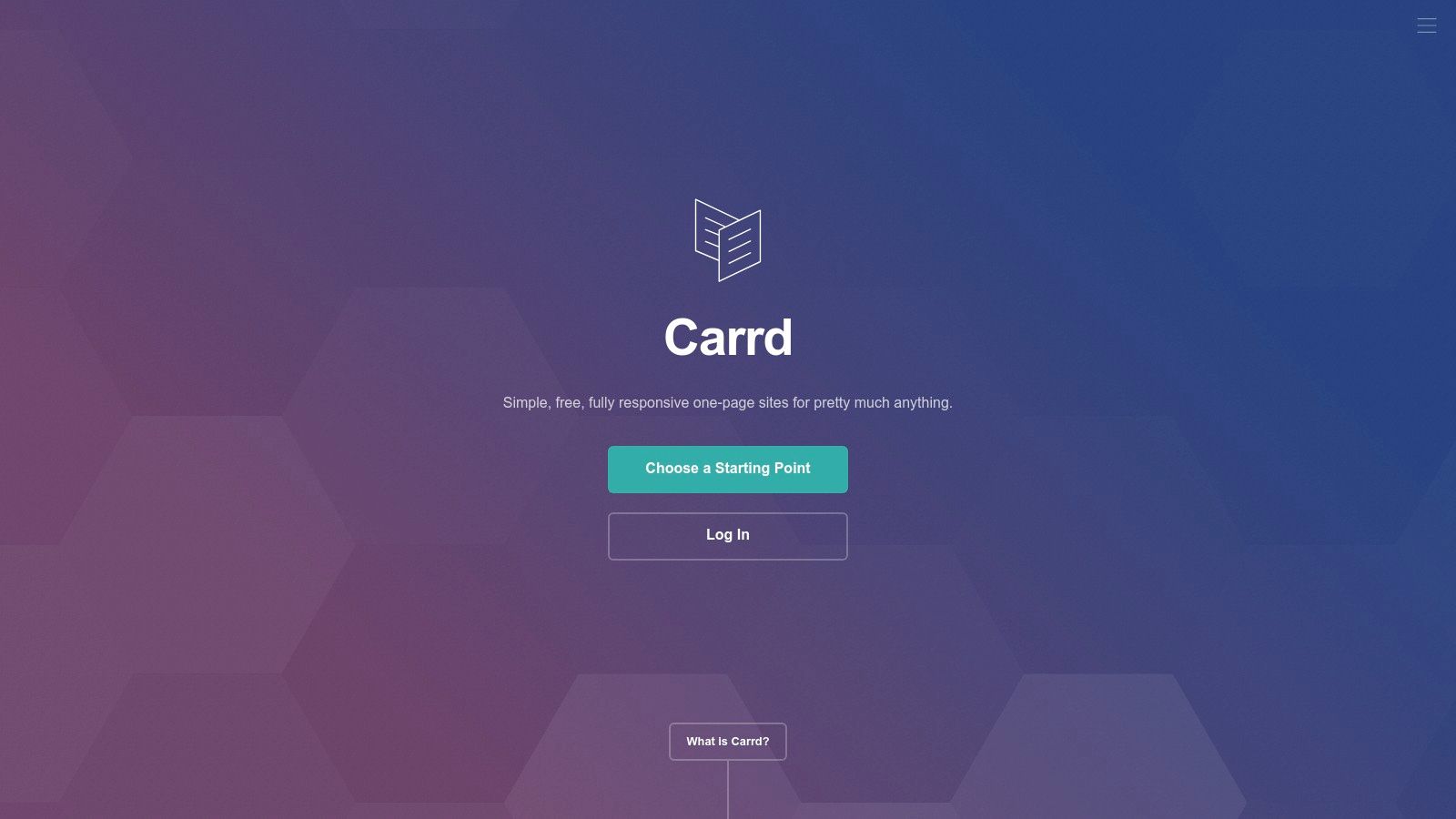
Carrd offers a unique approach to the traditional link-in-bio concept. While not specifically designed for that purpose, its design flexibility makes it a powerful tool for creating a more sophisticated online presence directly from your social media profiles. Think of it as a streamlined mini-website builder, perfect for single-page sites.
This tool is ideal for users seeking greater control over their visual branding and site functionality. Instead of a basic list of links, Carrd empowers you to create visually appealing landing pages that showcase your work, services, or personality. A freelancer could embed their portfolio, a content creator could feature their latest videos, and a small business owner could generate leads with a contact form—all accessible through a single link.
Carrd provides a variety of templates to help you get started. The true strength of the platform, however, lies in its customization options. You can modify fonts, colors, layouts, and even incorporate interactive elements like forms and embeds. The Pro plan unlocks even greater design control for users familiar with HTML and CSS, allowing for unique and professional results that go beyond the limitations of typical link-in-bio tools.
Features
- Advanced design customization
- Forms and embed capabilities
- Full HTML/CSS access with Pro plans
- Wide selection of templates
- Responsive design across all devices
Pros
- Exceptional design flexibility
- Ability to create professional-looking results
- One-time payment option available (in addition to subscriptions)
- Capacity to build more complex pages than standard link-in-bio tools
Cons
- Steeper learning curve for beginners compared to simpler tools
- Not specifically designed for link-in-bio use (some setup is necessary)
- Free plan limited to 3 sites with basic features
- Can be excessive for users with simple link sharing needs
Pricing
Carrd offers both free and paid plans. The free plan allows up to three sites with limited features. Pro plans, unlocking advanced features like forms, embeds, custom domains, and full HTML/CSS access, are available through a one-time purchase or an annual subscription. Visit their website for current pricing details.
Implementation Tips
- Begin with a template that fits your goals and customize it.
- Utilize Carrd's section and element options for a visually appealing layout.
- Consider a custom domain for a more professional appearance.
- For simple link sharing, consider other platforms like Linktree or Beacons. However, if you desire a stronger online presence and are willing to invest time in design, Carrd is a powerful option.
Website: https://carrd.co/
7-Tool Comparison: Beacons vs Linktree
| Solution | Core Features ✨ | User Experience ★ | Value Proposition 💰 | Target Audience 👥 |
|---|---|---|---|---|
| 🏆 Linkero | 3-step setup, built-in domains, SEO tools, analytics | Intuitive ★★★★★ | No coding required, highly customizable | Influencers, freelancers, professionals |
| Linktree | Custom themes, scheduling, analytics | User-friendly ★★★★☆ | Free tier with premium upgrade options | Creators, businesses |
| Beacons | Monetization tools, storefront, request forms | Engaging ★★★★☆ | Empowers creators with revenue opportunities | Content creators |
| Lnk.Bio | Unlimited links, basic analytics | Simple ★★★☆☆ | Generous free plan | Users looking for simplicity |
| Koji | Interactive mini-apps, customizable layouts | Innovative ★★★★☆ | Enhances engagement with interactive features | Creative influencers, brands |
| Campsite.bio | Visually appealing layouts, image integration | Appealing ★★★★☆ | Affordable premium plan | Visual creators, brands |
| Carrd | Advanced design options, responsive templates | Flexible ★★★★☆ | Professional results with one-time payment option | Professionals seeking bespoke web pages |
Which Bio Link Tool Is Right For You?
Choosing the right bio link tool can feel overwhelming with so many options available. Platforms like Beacons, Linktree, Lnk.Bio, Koji, Campsite.bio, and Carrd each offer different features. The best tool for you depends on your specific needs and priorities.
Consider these factors when making your decision:
Budget: Some tools offer free plans with limited features, while others require paid subscriptions for advanced functionality. Think about your budget and which features, like custom branding or analytics, are essential.
Customization: How important is a highly customized look and feel for your brand? Some tools prioritize simplicity and ease of use, while others offer more design flexibility.
Platforms and Integrations: Does the tool need to integrate with specific platforms or marketing tools you already use? Check for compatibility with your current workflow.
Features: Consider the essential features. Do you need detailed analytics, email capture forms, or the ability to embed media directly on your bio link page?
Ease of Use: How comfortable are you using new technology? Choose a platform that aligns with your skill level, as some tools require more technical expertise.
Getting Started
Setting up most bio link tools is straightforward. Typically, you'll create an account, add your links and content, customize the appearance of your page, and add the generated link to your social media bios. Remember to preview your bio link page on different devices to ensure it displays correctly.
Key Takeaways
Prioritize Your Needs: Identify the features and functionality most important to you before evaluating different platforms.
Consider Your Budget: Balance the cost of the tool with the features offered. A free plan might suffice if your needs are basic.
Look for Ease of Use: Choose a user-friendly platform you're comfortable navigating, especially if you're new to bio link tools.
Check for Integrations: Ensure the tool is compatible with the other platforms and software you use in your workflow.
Ready to connect your audience to all your important content with one powerful link? Linkero offers a user-friendly platform with customization options, built-in analytics, and a focus on professionalism, all without requiring coding or design skills. Create your free Linkero page today.


